AWS Modernization with Datadog > Use and Monitor the App on EC2 > Module 1.1: Use the Application > 1.1.1 Using the Application
1.1.1 Using the Application
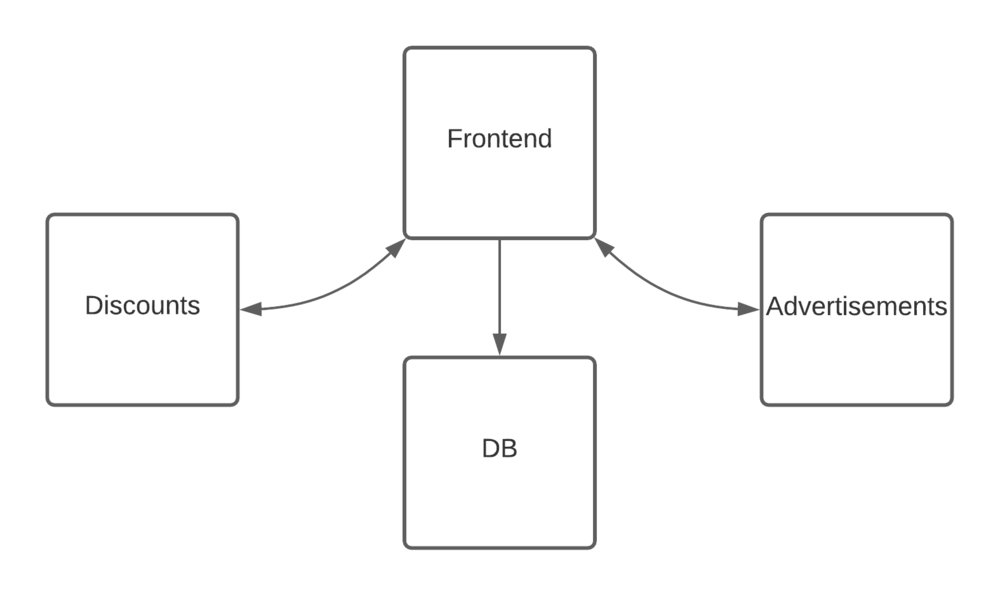
- Grab the URL for the site from your notes and then load it in your browser.
- If you get an error, refresh a few times and it should start working.
- Look around the page. Refresh your browser and notice that the coupon code at the top left updates. This is being served by the discounts server.
- In the search box at the top right, enter
cupto search for cups. Click on one of them. - Add the item to the shopping cart.
- Change the number of items in the cart and update it.
- Take a look around at some of the other features of the application.